CISCO Agent Desktop – for Agents
The Cisco Agent Desktop, or CAD, makes it easier for you to handle customer phone calls directly through your computer—saving you time and providing better call accuracy. Additionally, the system creates an immediate and direct link between you and your fellow agents as well as your supervisors, which helps to streamline your communication.
Items covered in this 28 minute training module include:
- Program Features
- Login
- Dashboard Toolbars
- Team Performance Message
- Contact Appearance
- Contact Management Pane
- Integrated Web Browser
- Status Bar
- Window Preferences
- Dialpad
- Answering
- Making
- Entering Touch Tones
- Transferring
- Conferencing
- Supervisor Intervention
- Agent States
- Using Chat
- Agent Real Time Displays
- ACD State Log
- Agent Detail Display
- Agent Call Log
- Skills Stastistics
- Integrated Browser
- Toolbar
- Accessing Work Sites
- Accessing Other Websites